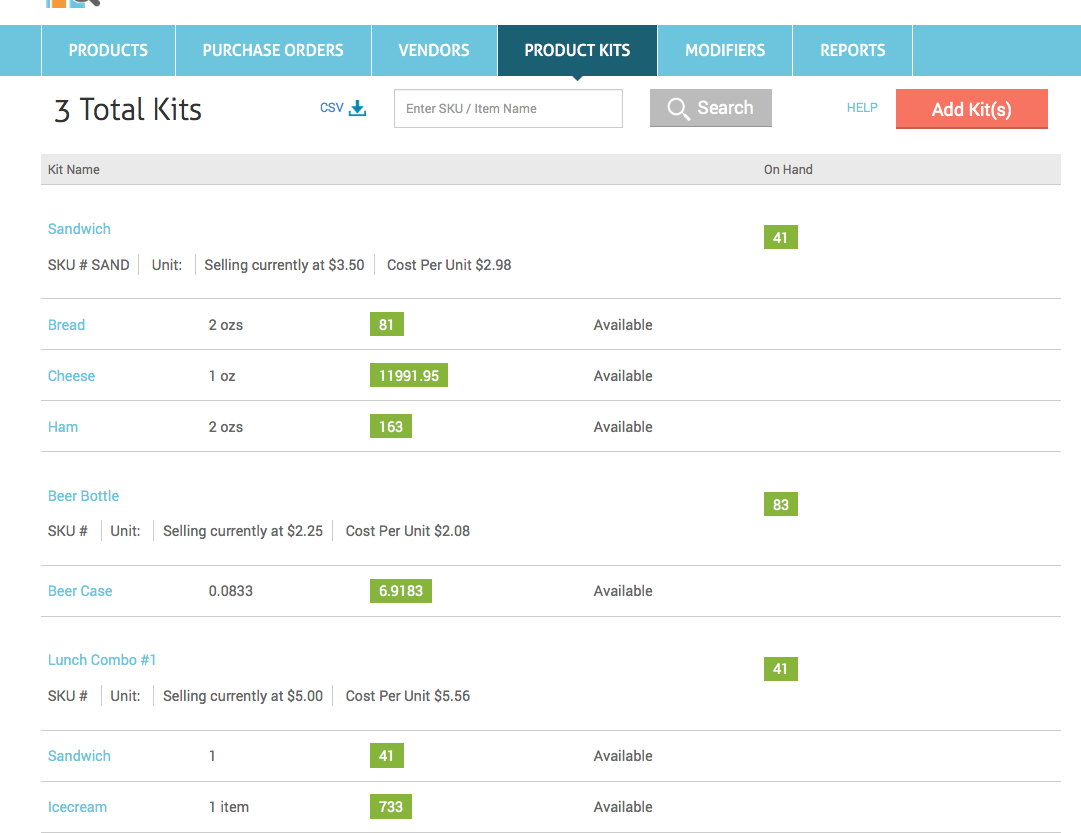Track Inventory by ingredients (Kit)
Both Kit and Products in the kit must be added as items in Inventory app before you can create the product kit.
Kit allows you to track stock count of food products using their ingredients or to sell and purchase products in different units. Let's use the following two examples to explain how the product kit can help you to track stock inventory:
Track Sandwich by Ingredients
Assume a Sandwich is made with 2 oz of Bread, 1 oz of Cheese, and 2 oz of Ham. Here are the steps to set up the product kit for Sandwich:
- Go to Clover Inventory app.
- If "Sandwich" is not a inventory item, add Sandwich as menu item with price, category etc.
- Add food materials, Bread, Cheese, Ham to Inventory with "Show in Register" unchecked. Set price, stock quantity and unit cost to 0. If you purchase these items from your supplier in specific units, you can enter that unit when creating these items.
- Go to Stock app and create a purchase order for Bread, Cheese and Ham with quantity in stock and unit cost.
- Go to Product Kits tab and add a new kit as below. As you type in the name for Kit and Product, make sure to select the name from the drop down list. If you enter quantity with a decimal point, make sure to include a digit before the decimal point. e.g. enter 0.25, not .25.
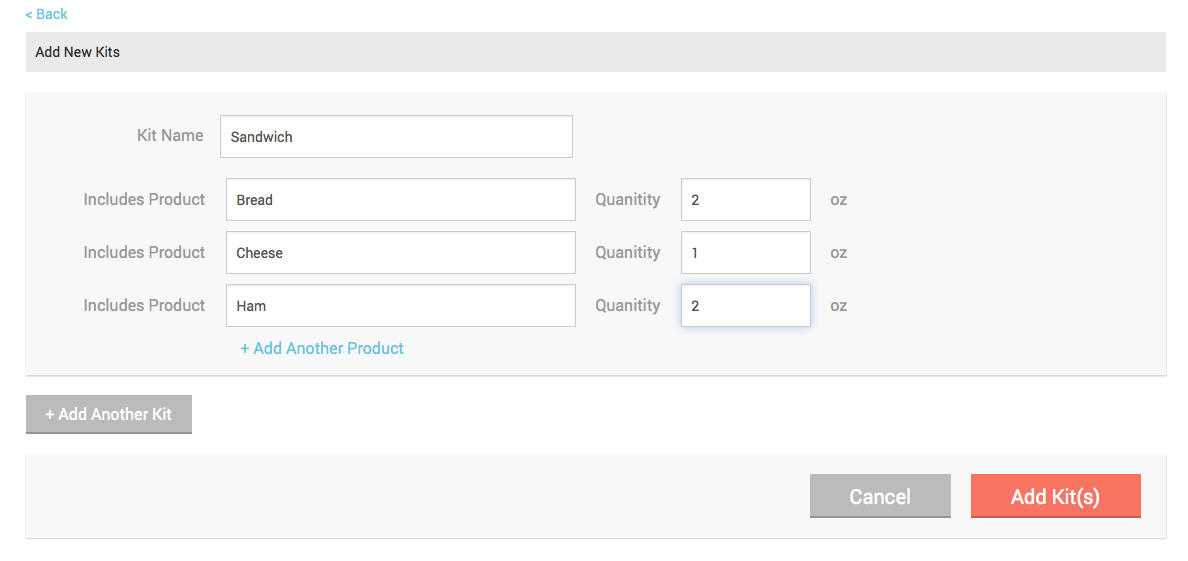
Sell Beer by the Bottle purchased from Vendor by Case
Assume you purchase Beer from Vendor by case and each case contains 12 bottles, but you would like to sell beers individually by the bottle. Create a Product Kit "Beer Bottle", where 1 Beer Bottle contains 0.0833 (1/12) Beer Case:
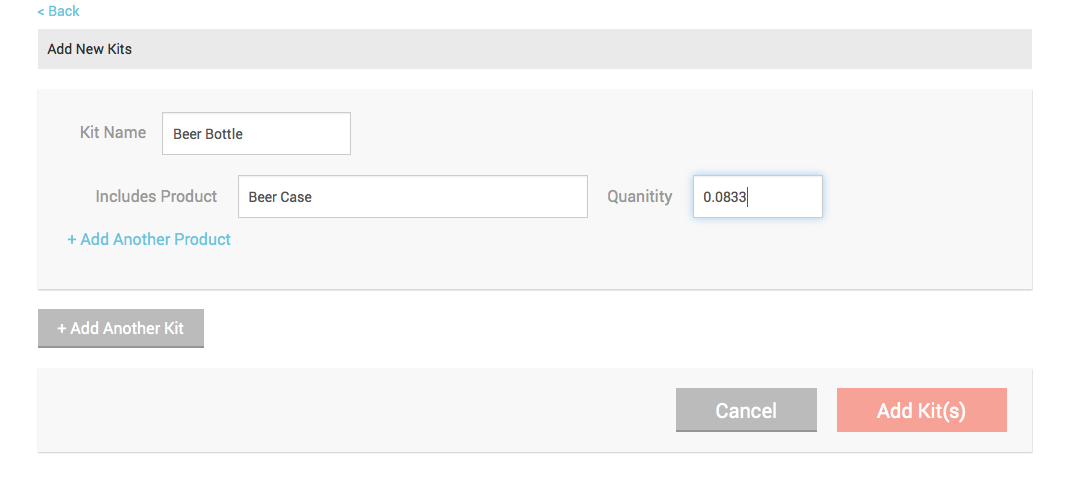
View Kits
From the "Product Kits" page, you can see the "On Hand" count and cost per unit of each kit as well as the items and quantities. With this kit information, if Sandwich's on hand count goes low, you know that you need to order more Bread and Ham from the vendor.
When one Sandwich is sold, Stock app will deduct 2 oz Bread, 1 oz Cheese and 2 oz Ham from the Stock.
When a bottle of Beer is sold, Stock app will deduct 0.0833 case of Beer from the Stock.
You can download all kits information as a CSV file by selecting the "CSV" link.