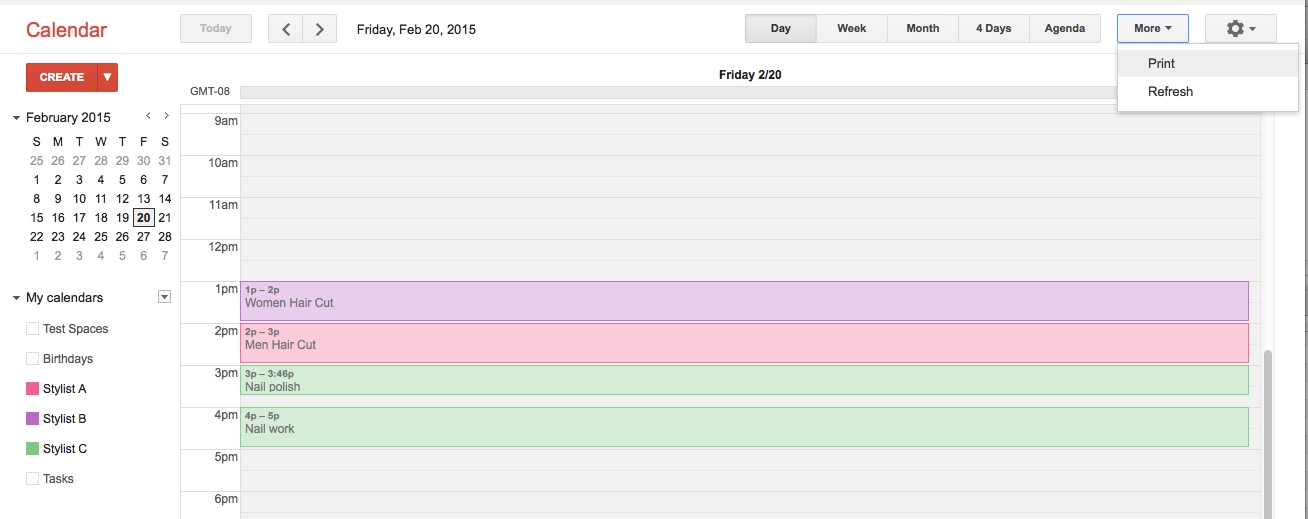How to Print Appointments?
- Log into Google Calendar through a web browser with a computer.
- From "My Calendars," select the calendars that you'd like to print.
- Click the "More" button to open the menu, then click "Print" to print the appointments.
- If you want to print guest names for the appointment(s), then choose to print Agenda view. Make sure select "Print attendees".