What is Cleaning & Laundry app?
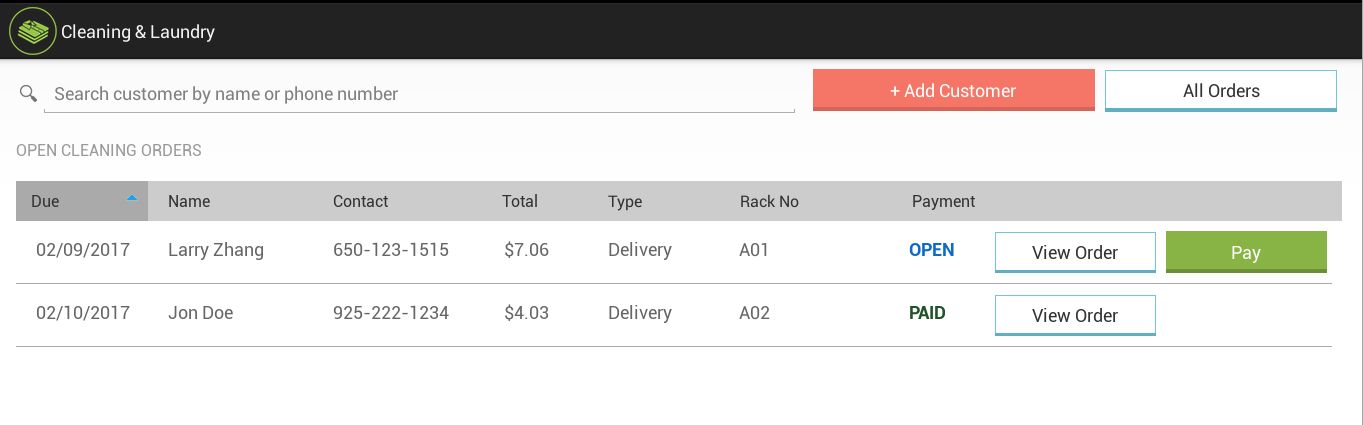
When a Customer drops off clothing, you may search their information by name or phone number.
If the customer is found in the database, the information will be displayed in the search result. You may either view the customer's order history or start a new order for the customer. If the customer is not found in the database, you can use the "Add Customer" button to add the customer to the database then create an order for the customer.
Note: The Create Order application is the same as Clover Register application.
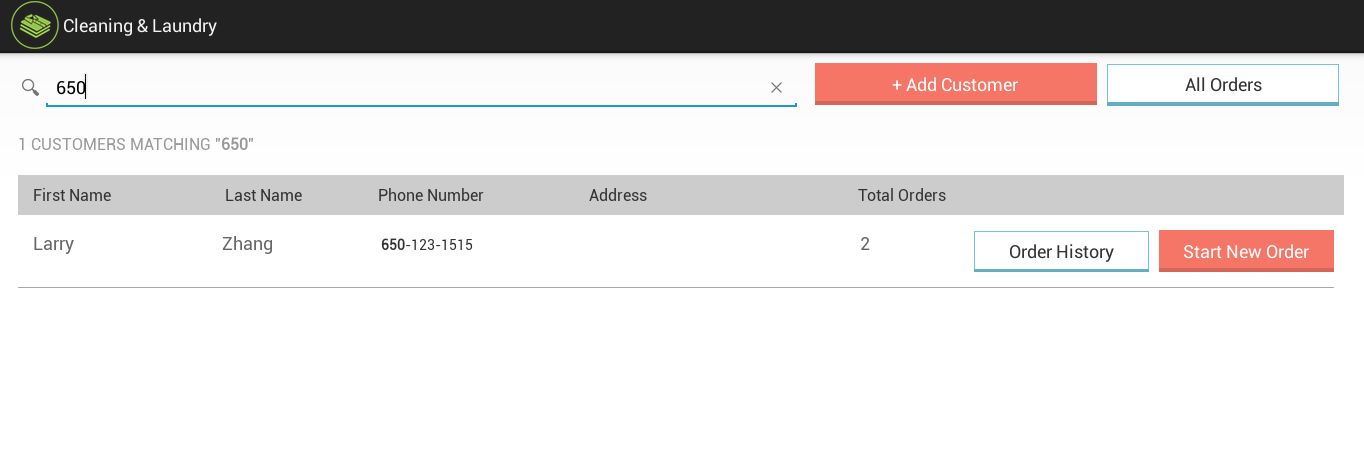 When you create an order, you can select the order type and due date, and enter rack number and notes for the service. You can modify this information from the order's detail page.
When you create an order, you can select the order type and due date, and enter rack number and notes for the service. You can modify this information from the order's detail page. You may also print an Order Receipt in this page. The Due date and notes will be printed on the Order Receipt. Payment for the order can be entered by using the "Pay" button.
When the order is ready, you can use the "Mark Ready" button to mark the order as Ready.
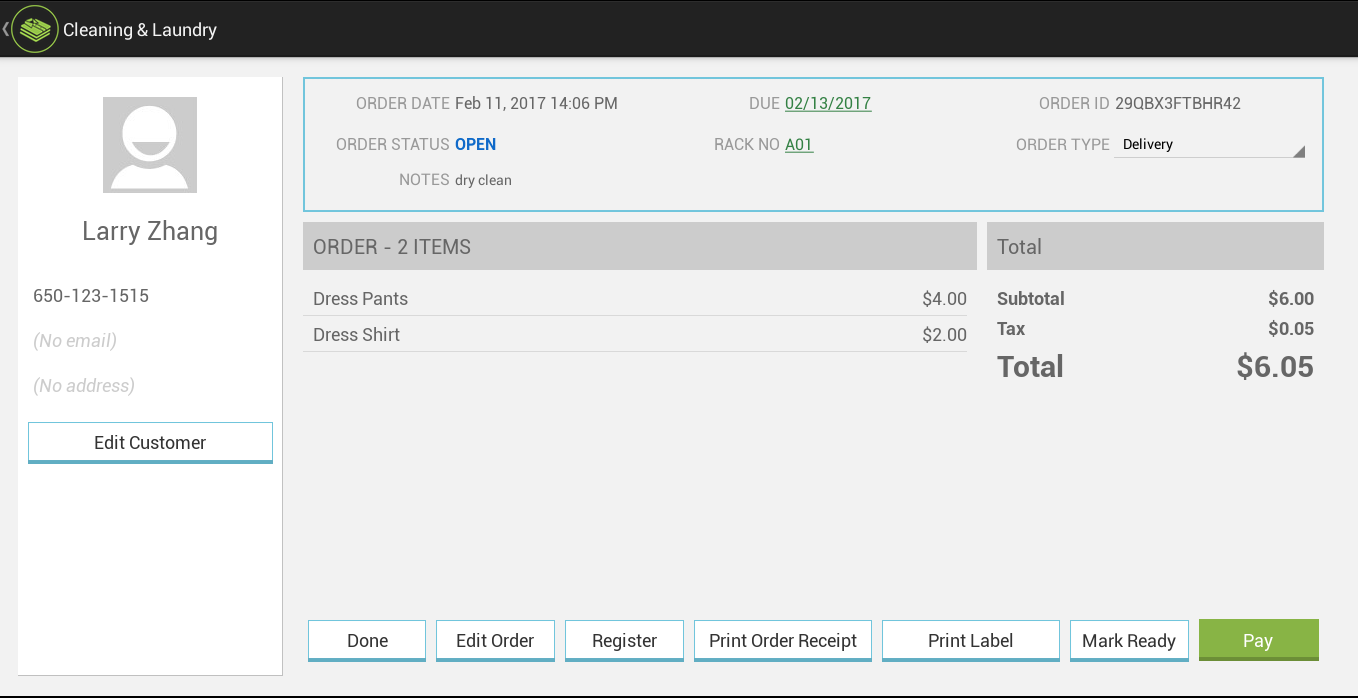
Text Reminder
This Feature is only available to "Advanced" subscription users.
You may choose to send a SMS reminder to a customer's mobile phone if the customer's phone number is stored in the Customer database. Simply select the "Text customer a notification" check box on the "Mark Order Ready" dialog. Customer then will receive a text message such as:
"Just telling you that your cleaning order is ready at <your business name>. Please call <your business phone number> if you have any questions."
You can also customize the text message by entering your own message in Notification Message settings.
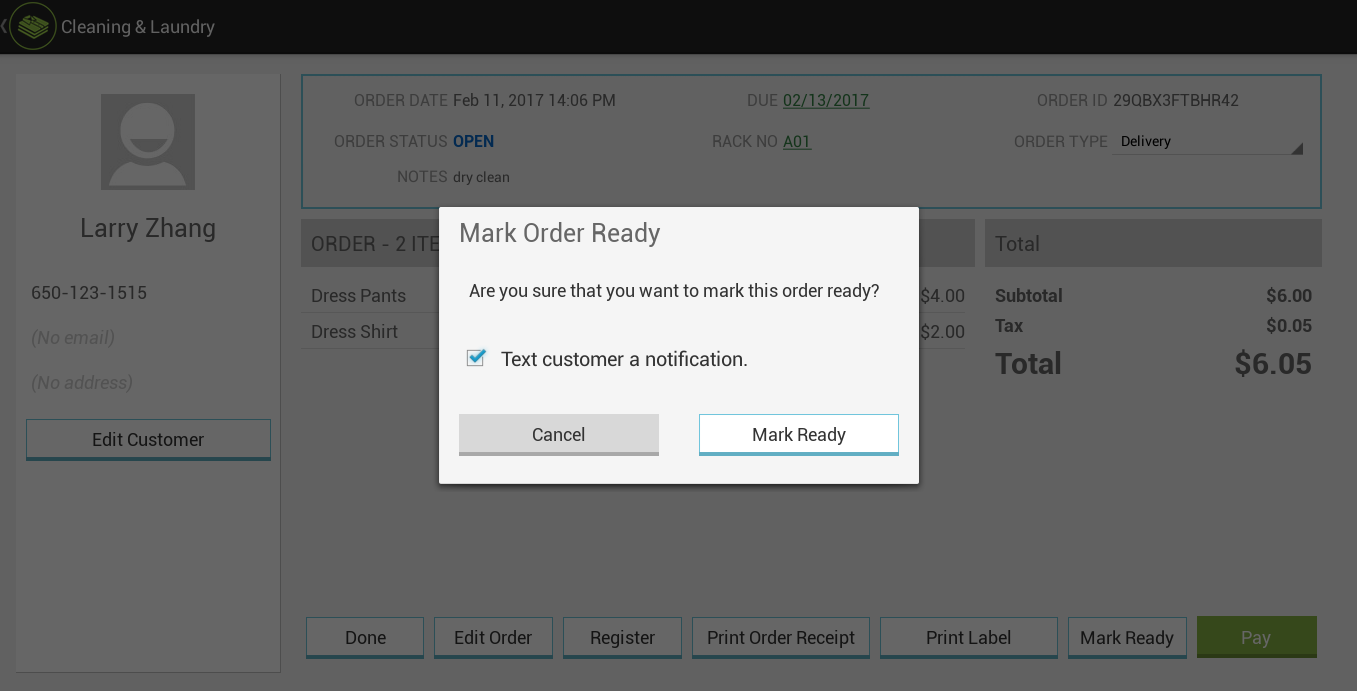
You may print Labels using Easy Labels app. If Easy Labels app is installed on the station, then the "Print Label" button will be visible on the page. You may select the "Print Label" button to print labels and attach them to the products.
Use one of the following label sizes to print labels. Film tape works well under wet conditions:
- DK-1209 (1.1" x 2.4" or 29 mm x 62 mm)
- DK-1201 (1.1" x 3.5" or 29 mm x 90 mm)
- DK-2113 (1.1" x 2.4", 62mm x 15.2m) Clear Film Tape
- DK-2210 (1.1" x 3.5") Tape
- DK-2205 (1.1" x 2.4", 62mm x 15.2m) Tape
- DK-2211 (1.1" x 3.5") White Film Tape
- DK-2212 (1.1" x 2.4" , 62mm x 15.2m) White Film Tape
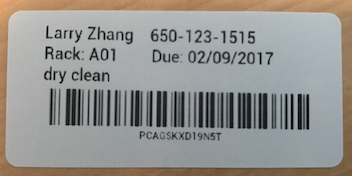
When a customer comes to pick up their clothing. you can scan the order bar code from the customer receipt or the label on the main screen. The right order will be located for you.
Once the order is paid, picked up, or delivered, you may select "Close Order" to close the order so the order will be removed from the active orders list on the main page.
