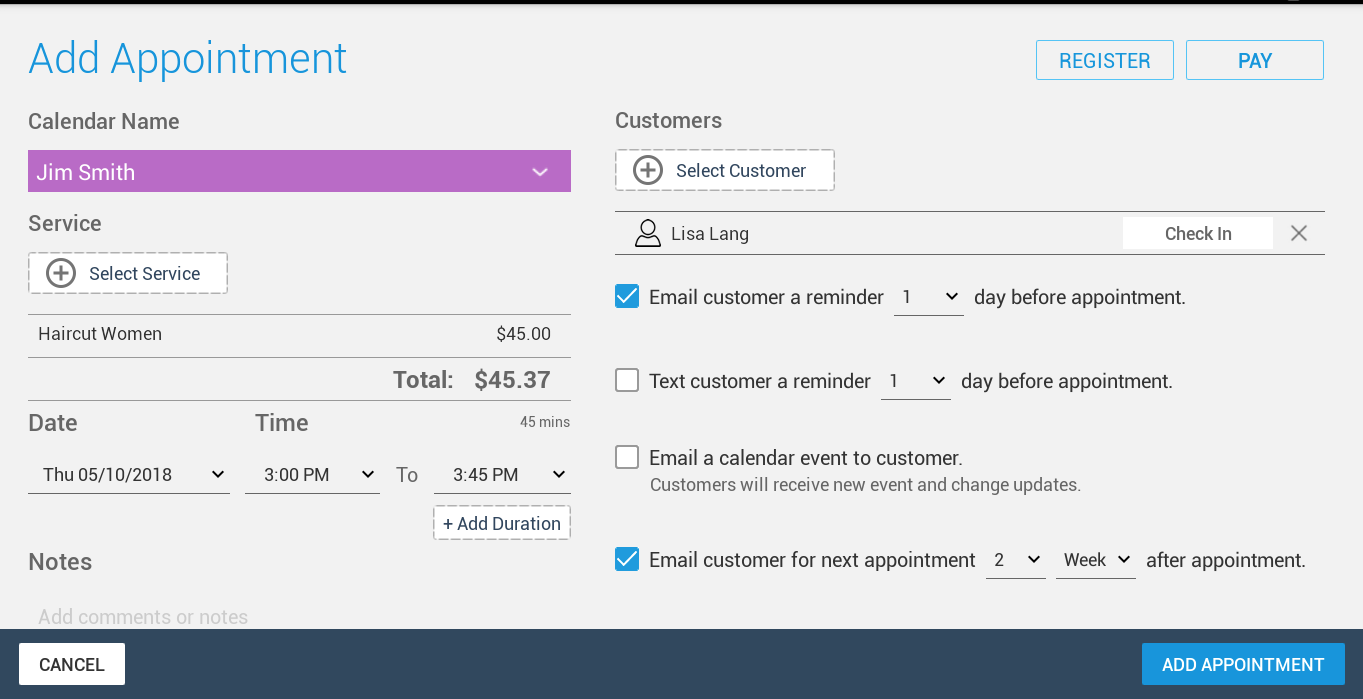How to Remind a Customer to Schedule another Visit?
Dear <Customer Name>,
This is <your business name> . it’s been awhile since we have seen you for <appointment name>! Would you like to schedule a time to come in? Please give us a call at <your business phone number> to get on our schedule.
This is <your business name> . it’s been awhile since we have seen you for <appointment name>! Would you like to schedule a time to come in? Please give us a call at <your business phone number> to get on our schedule.
Sincerely,
<your business name>
<your business name>
<your business address, phone number & email address>