Employee Commission
Commission Rate

Select Employee for Service
After you select the services for an appointment, you can use the "Select Employee" button to assign an employee to each service.
For appointments on Employee calendars, all attached services are owned by the calendar owner by default, therefore you may change the assigned employee for any service.
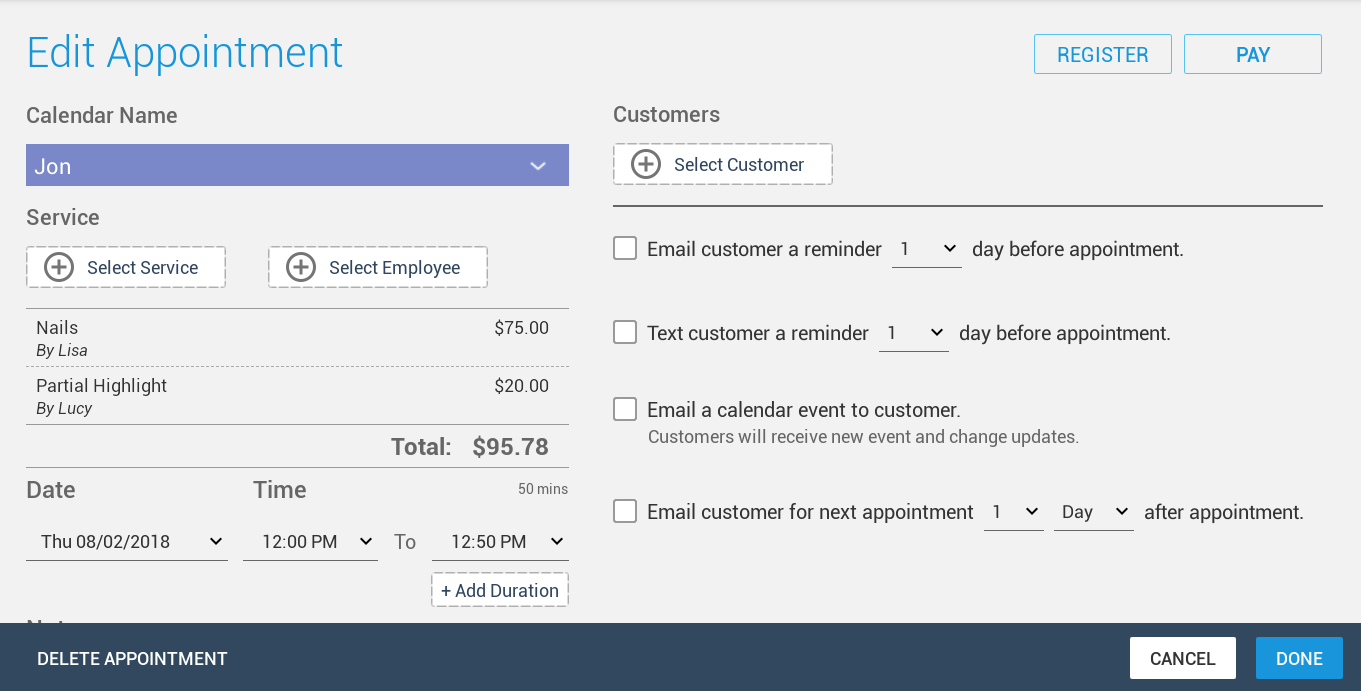
Access Report
Only an Admin User can access Employee Reports.
Tap on the "Employees" tab. You can view services for the last three days services and commission by Employee. If you want to access earlier reports, please go to the Multi Store Reporting app.
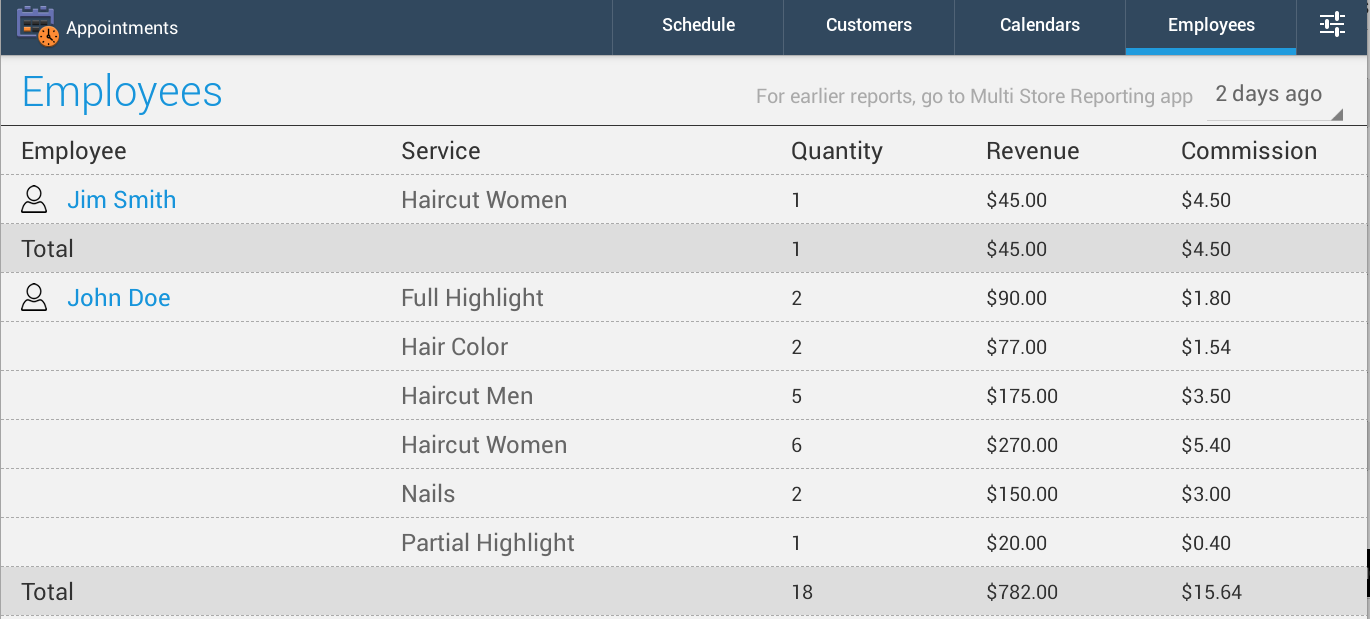
There are two type of Employee reports you can obtain from the Appointments Pro website:
- Daily Employee service report -- contains Employee, Service, Service Quantity, Revenue and Commission
- Daily, Weekly and Monthly Employee report -- contains Employee, Revenue and Commission

