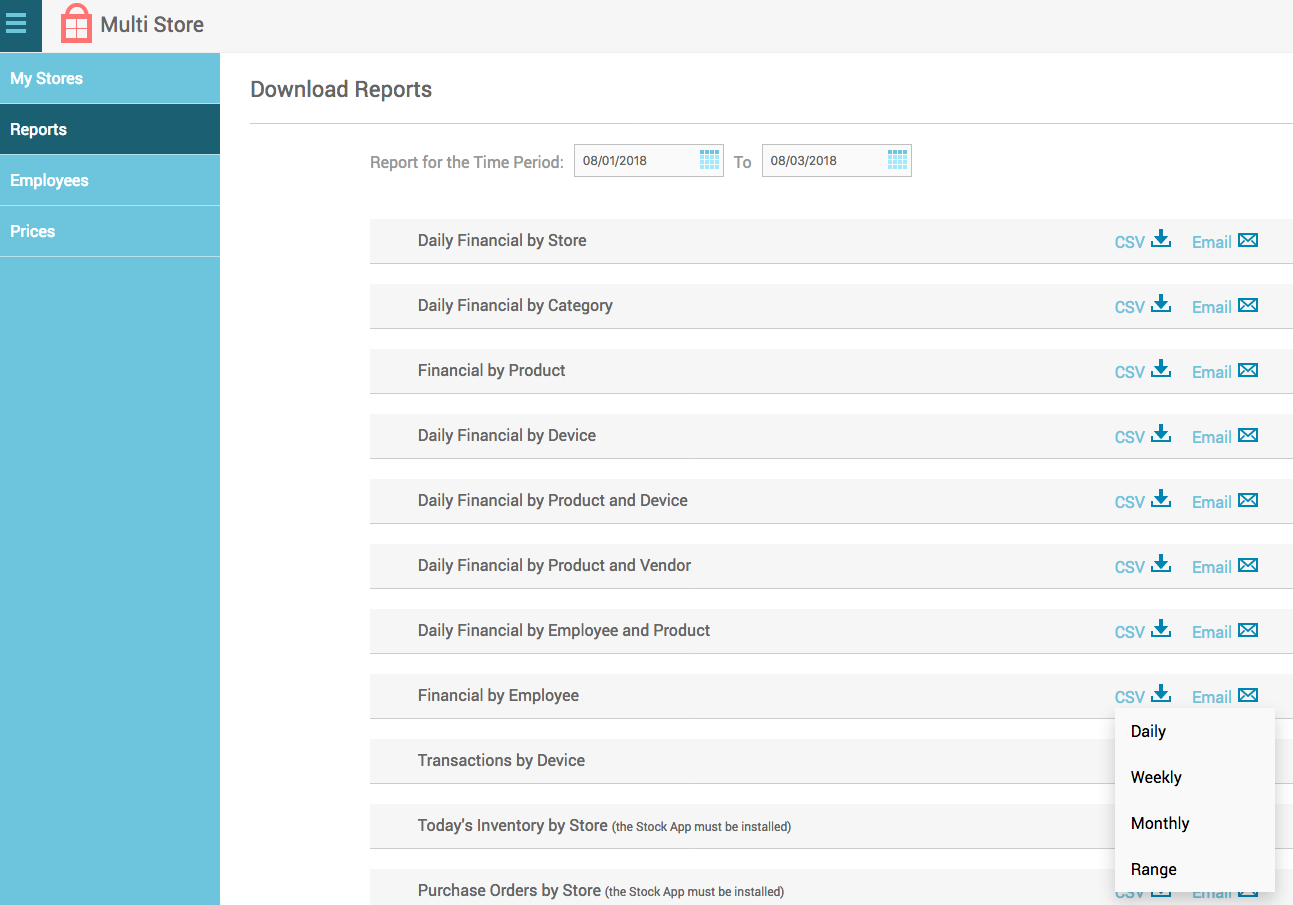Employee Commission Report
Commission Rate
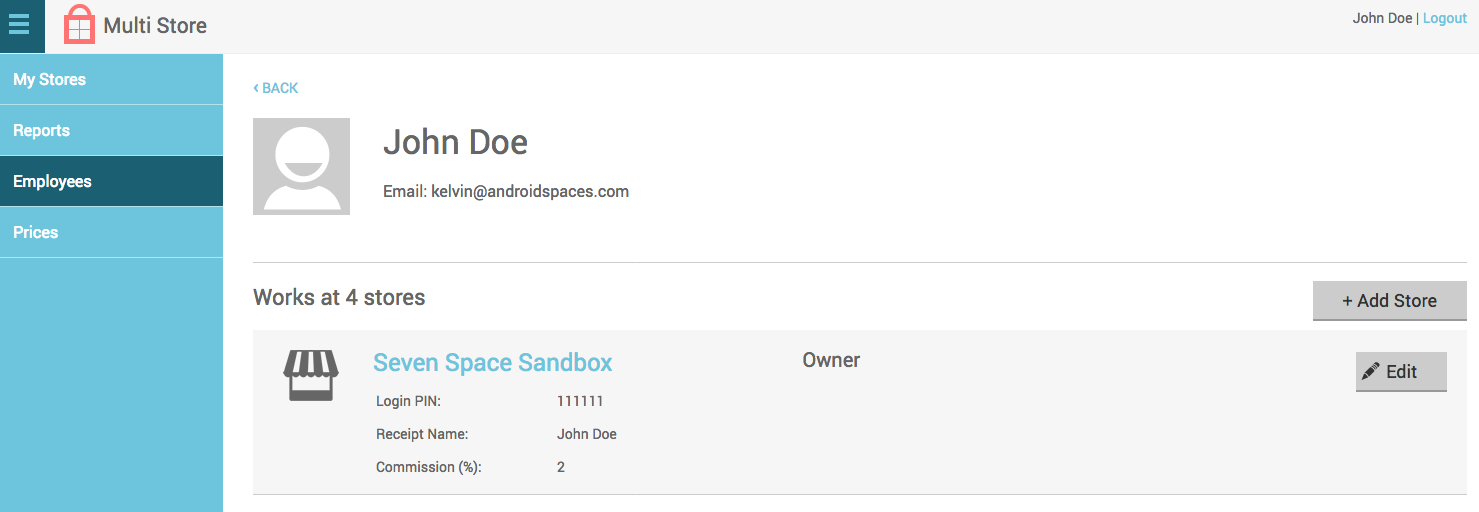
Access Report
There are two types of Employee reports in the Multi Store Reporting app:
- Daily Financial By Employee and Product -- contains Employee, Service, Service Quantity, Revenue and Commission
- Daily, Weekly, Monthly and Range Financial by Employee --- contains Employee, Service Quantity, Revenue and Commission.