Import Purchase Order from an CSV File
This feature is only available on Web.
You may choose to create the purchase order by importing an CSV file through Stock web site.
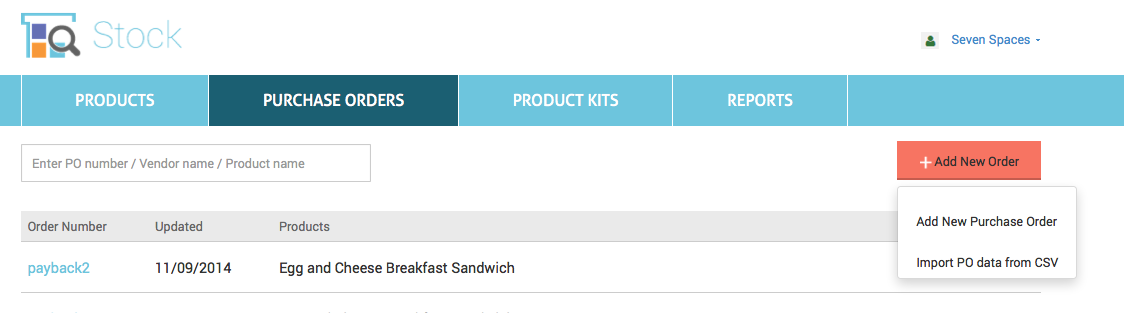
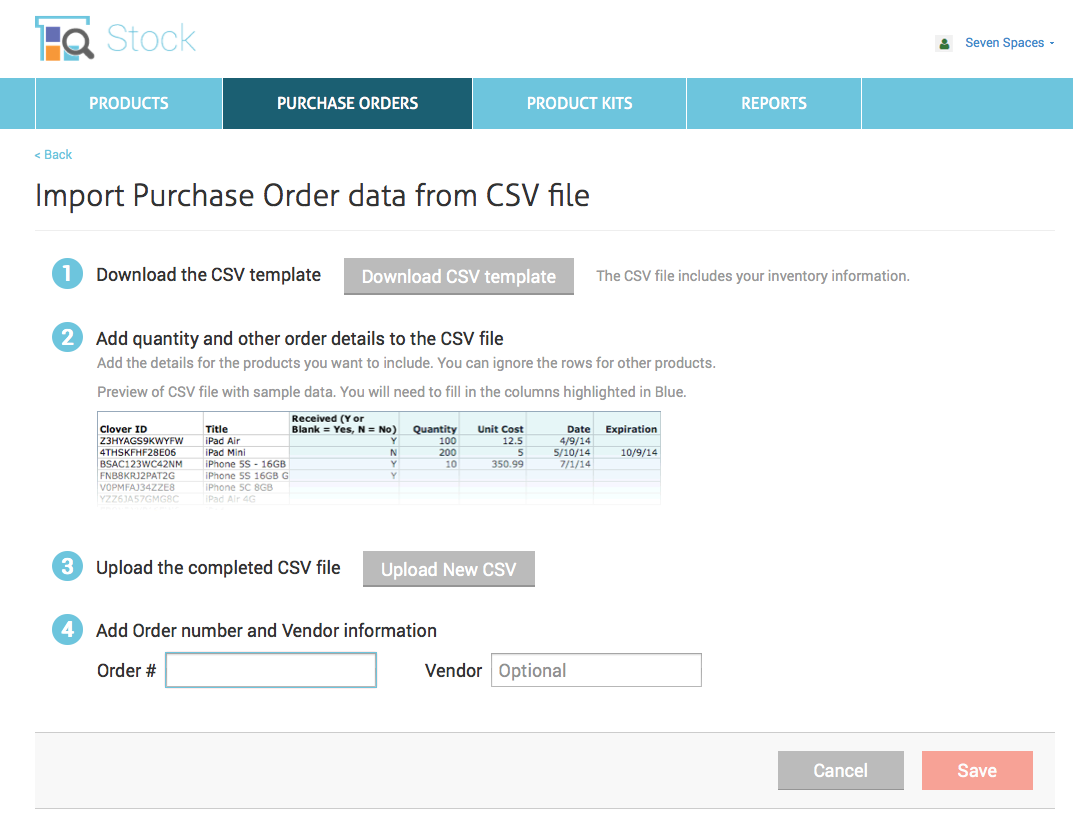
- Download the CSV template file
- Add quantity and other order details to the CSV file
- Received Enter Y if the product has been received, enter N if it is ordered but not yet received.
- Quantity Quantity of the product has received or ordered, e.g. 100.
- Unit Cost This is the cost of a single product, e.g. 2.50.
- Date Date of the product received or ordered, e.g. 05/31/14, leave it blank if it is today.
- Expiration Date of the product will expire, leave it blank if it never expires.
- Upload the CSV file
This file includes all your inventory information. You only need to download this template file once unless there is change in your inventory.
Make a copy of the template file and save the original template file for future imports. Add the quantity and other data to the CSV:
Only need to enter the data to the rows of products that you want to include.
Now upload the completed CSV file, you will have a chance to review the data before the purchase order is created.
