Access Reports from all your Stores
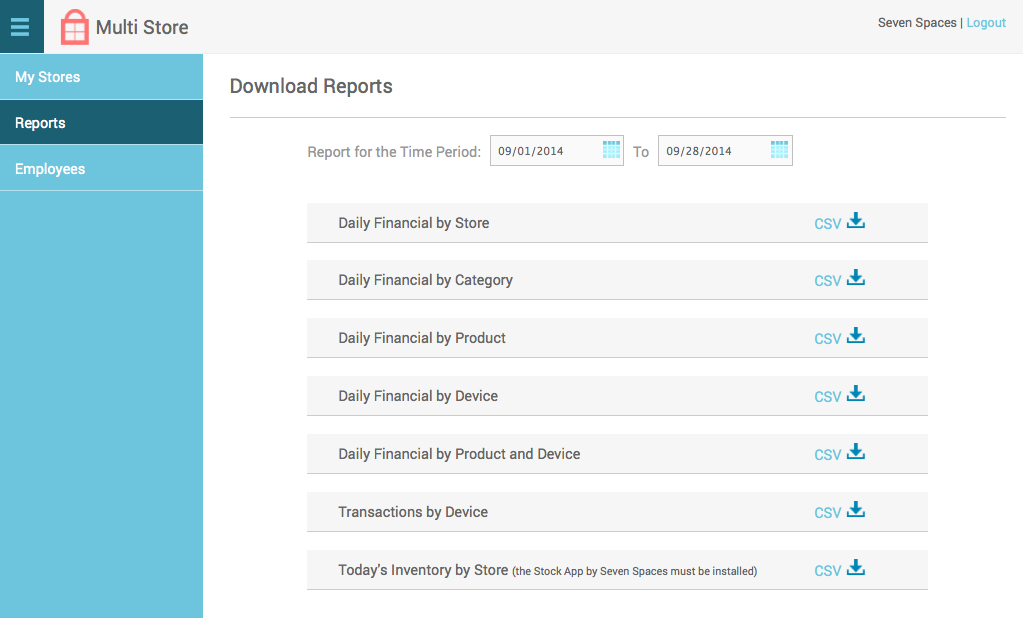
The reports will be downloaded or emailed in CSV format and contain the following columns:
- Financial Report by Store
Store,
Date,
Day Of Week,
Gross Revenue with Tax,
Gross Revenue After Refund,
Revenue,
Revenue After Refund,
Cost,
Cash,
Net Cash,
Check,Credit Card,
Net Credit Card,
Tips,
Tax,
Net Tax,
Service Charge,
Refund,
Refund Tax,
Discount,
Profit($),
Profit(%)
- Financial Report by Category
Category
Store
Date
Day Of Week
Quantity
Revenue
Cost
Tips
Tax
Refund
Profit($)Profit(%)
- Financial Report by Product
Product
Store
Date
Day Of Week
Quantity
Revenue
Cost
Tips
Tax
Refund
Profit($)
Profit(%)
- Financial Report by Device
Store
Device
Date
Day Of Week
Revenue
Cash
Check
Credit Card
Refund
Cost
Profit($)
Profit(%)
- Financial Report by Product and Device
Store
Product
Device
Date
Day Of Week
Quantity
Revenue
Cost
Tips
Tax
Refund
Profit($)
Profit(%)
- Transactions Report by Device
Date
Store
Device
Title
Type
Amount
Tip
Tax
Receipt
- Cash Track Report (requires Cash Track app)
Store
Date
Day of Week
Gross Sale
Cash
Check
Credit Card
Tips
Tax
Cash Adjustment
Cash Off
Total Cash Deposit
- Cash Track Shift Report (requires Cash Track app)
Store
Register
Employee
Start Time
End Time
Cash Out
Employee Count
Clover Count
Manager Count
Cash Over/Short
Counted By
- Inventory Report (requires Stock app)
Product
Product Code
SKU
Store
Price
Quantity
Total Cost
