Will Stock App automatically replace returned or exchanged items back to Stock?
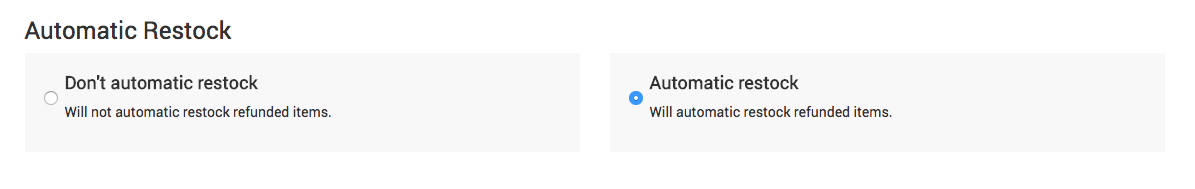
If you do not enable auto restock, then after an item or order is returned or exchanged on a Clover device, you will see an "Add products back to Stock" message and a prompt will ask if you want to return the item(s) back to Stock as below:
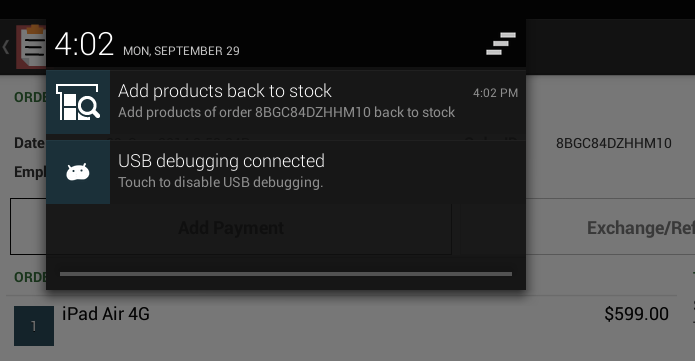
Once you click on the message, you will see a dialog as below that allows you to choose the items that you want to return to Stock:
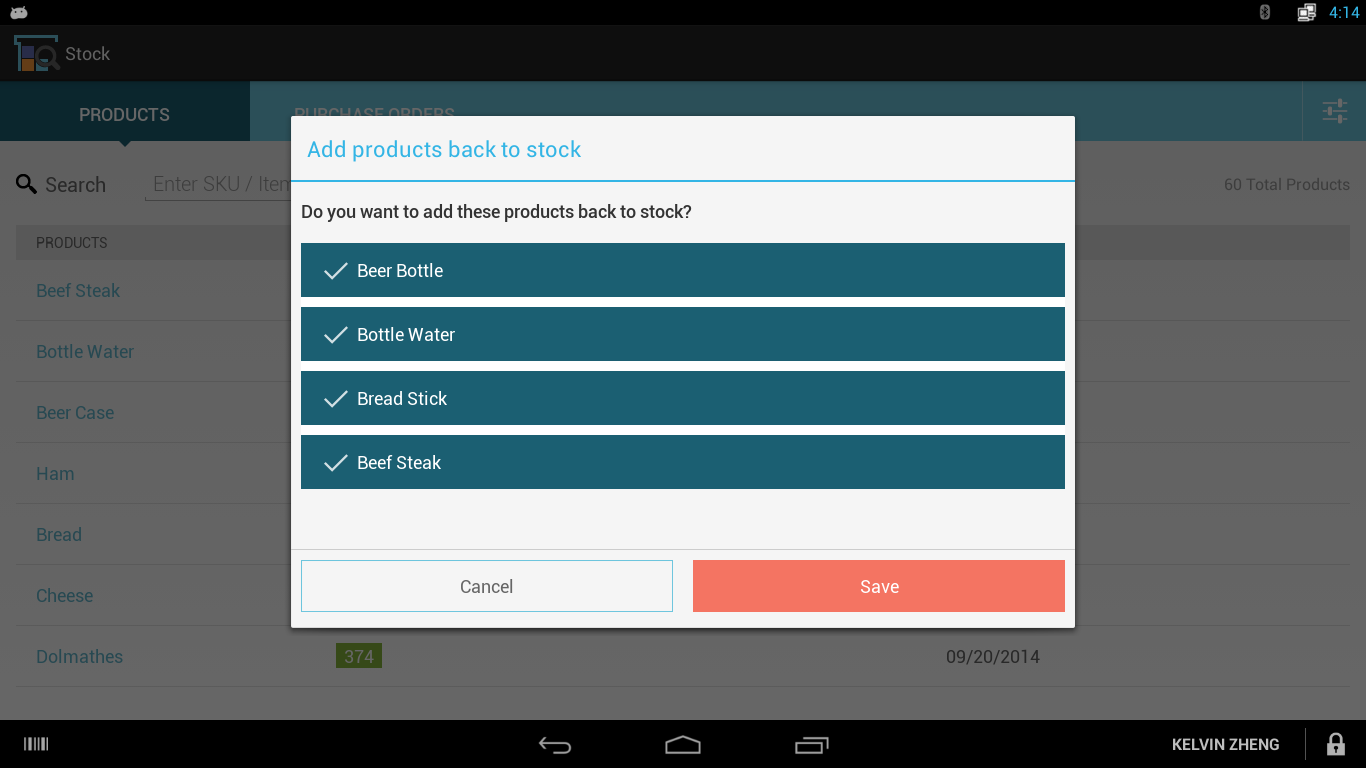
After you save the selection, the selected items will be added back to on hand stock count as a stock adjustment. You will be able to view all returns from the adjustments report.
