Print Labels for all products
- Open Menu and select "Print labels for all items."
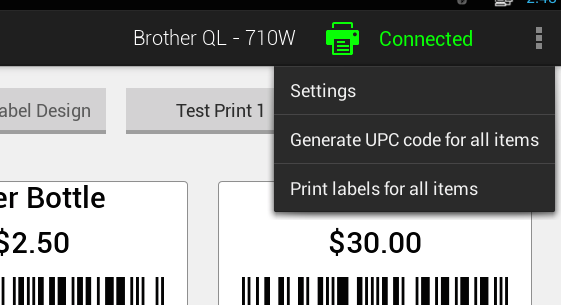
- You can either print items by category or only items recently modified. Enter the quantity of label(s) you'd like to print or select the stock count, then click "Continue."

- Review the total labels to be printed and label size, then click "Start Printing" to print labels.

