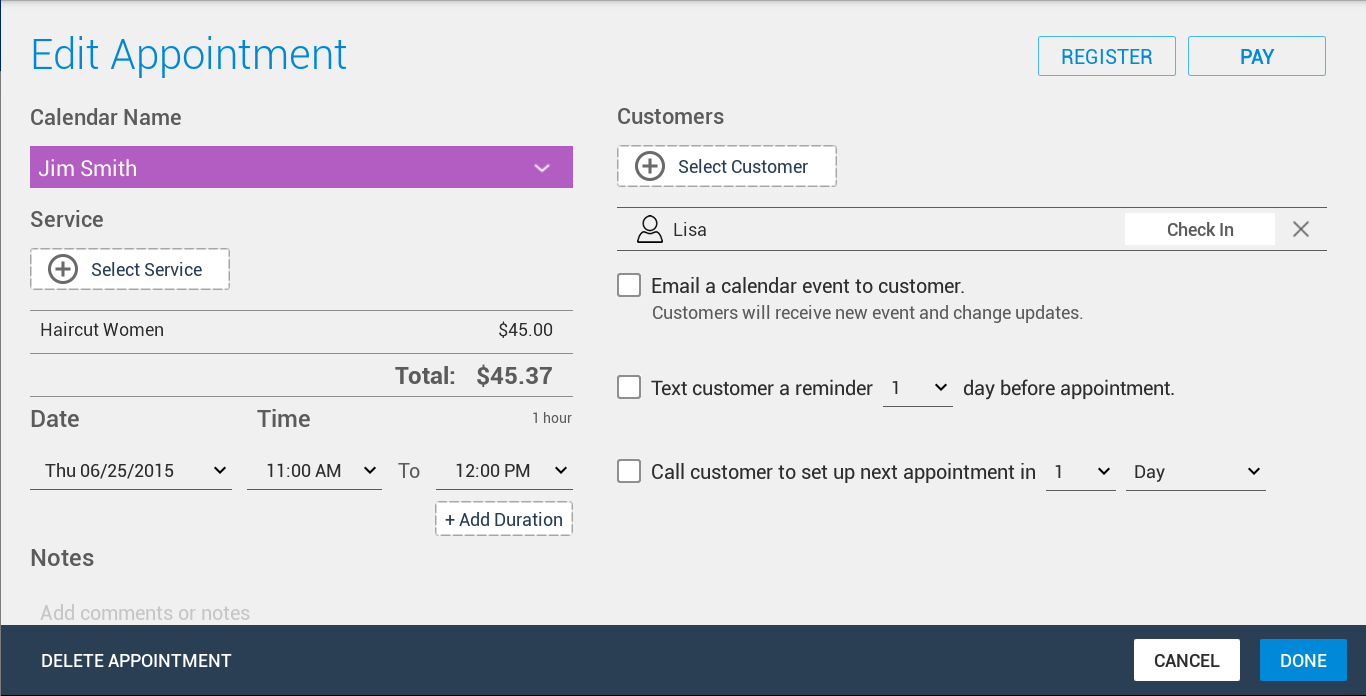How to Pay for Appointment Service?
After locating the appointment, simply click the "PAY" button, and you will be redirect to payment app to process customer payment.
If there is no order, you can use the "Select Service" button to create an order for this appointment.
If you need to add a discount or modify the customer's order for the service, please use the "REGISTER" button to launch the Register page and enter a discount or change the order as needed, then make payment.
If a customer wants to pay for multiple appointments, you can combine orders in Orders app. Then you will only need to process the customer's credit card once.