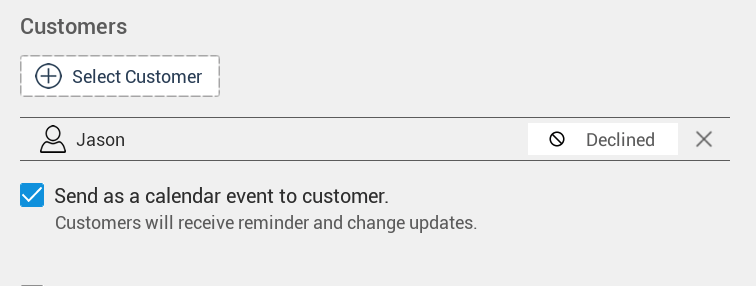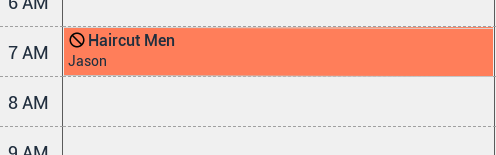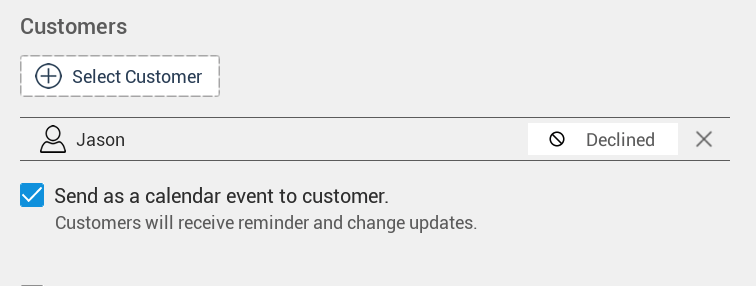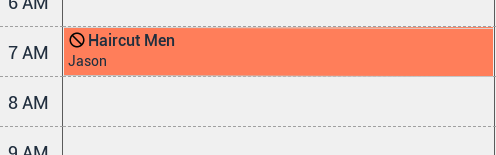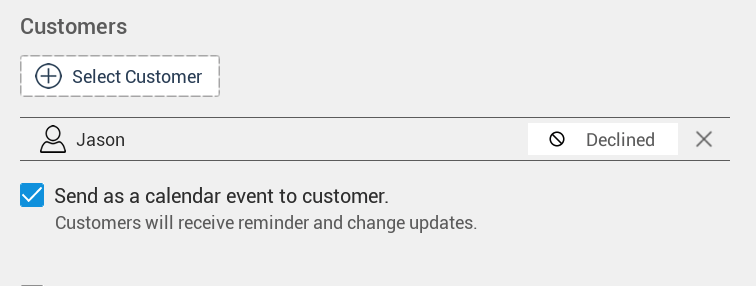Skip to content
If a customer declines the appointment by clicking on "No" in the appointment notification email, then the appointment will be marked with a "Declined" icon in both Day view and Agenda view as below:
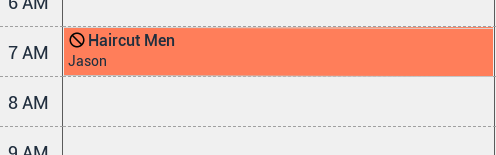
The customer will also be marked as Declined in the Appointment page: