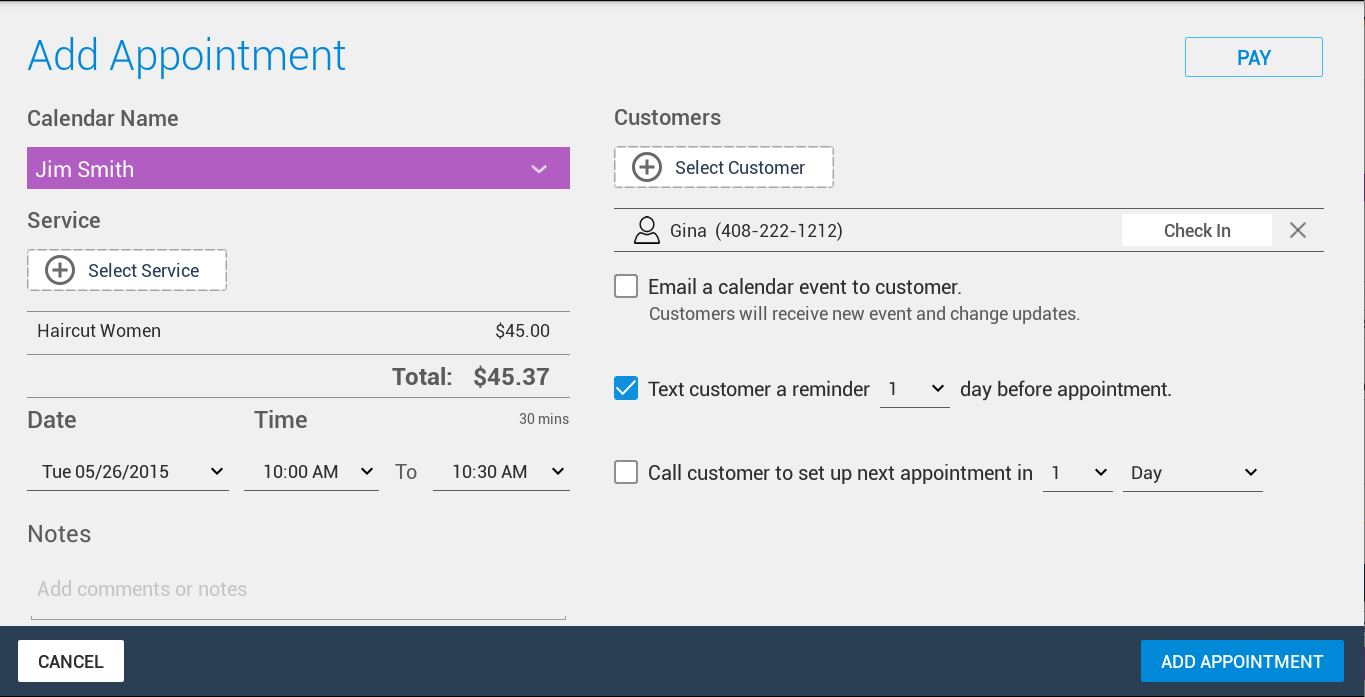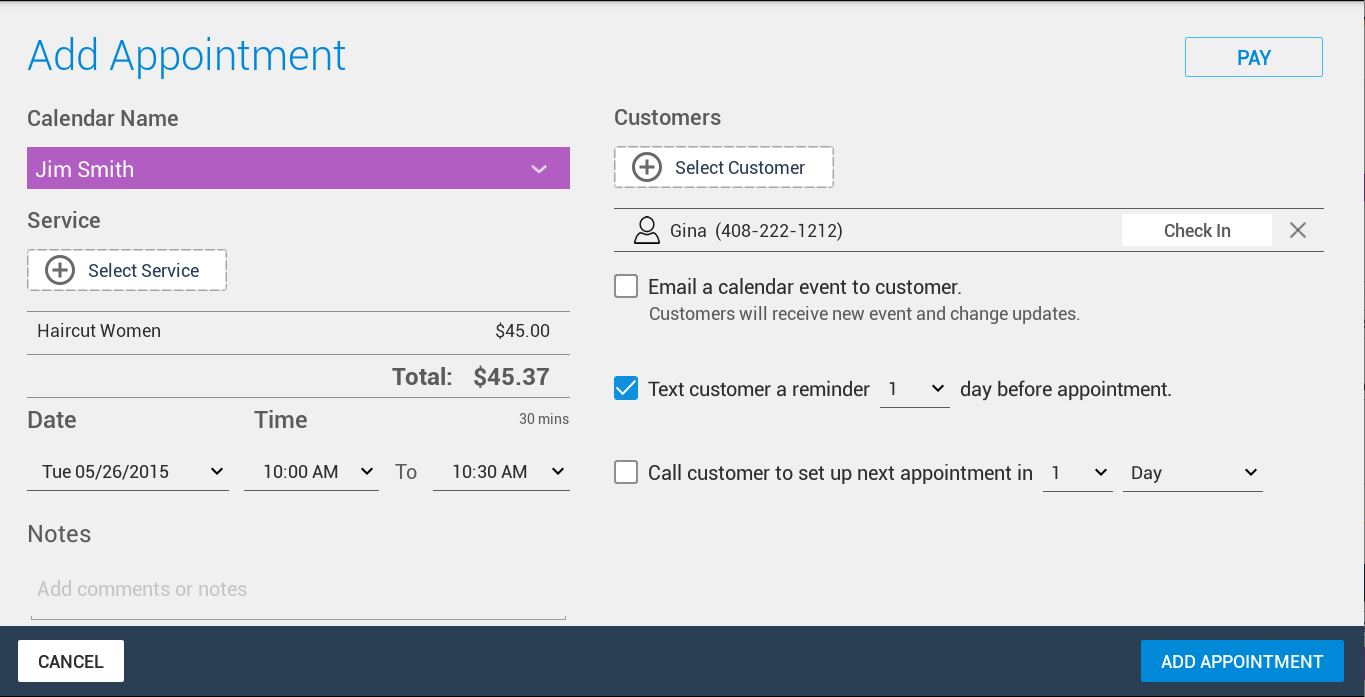How to Send a SMS Reminder?
You may choose to send a SMS reminder to a customer's mobile phone if the customer's phone number is stored in the Customer database. Simply select the the "Text customer a reminder ..." check box and number of day(s) before the appointment you'd like the reminder to be sent. Customer then will receive a text reminder such as:
"Just a reminder about your appointment @ <your business name> at 10:00 AM EDT on Tue 5/26/2015. Please call <your business phone number> to cancel or reschedule."
You can also customize the reminder message template from the app's setting page. {Store}, {Time} and {Phone} are variables in the template and will be substituted with your business name, appointment time and your business phone number.