How to Print Weight Label?
You may print product name, bar code, weight, unit price, total price, packed date, and sell by date on the label. Here is an example using a DK-1201 label:
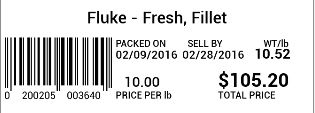
Please use one of the following label sizes to print weight labels:
- DK-1209 (1.1" x 2.4" or 29 mm x 62 mm)
- DK-1201 (1.1" x 3.5" or 29 mm x 90 mm)
For more information, please refer to the Weigh & Pay app instructions or contact the Weigh & Pay developer at help@appheaven.us.
