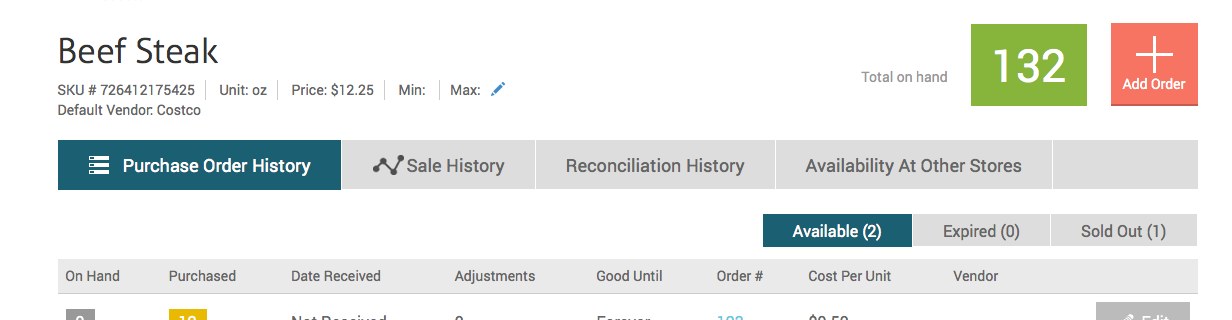Default Vendor
When the "Use Default Vendor" check box is not checked, the system will filter Products by Vendors in Purchase Order.
Default Vendor is also used to track sales transactions. The system will first try to track each sale by Vendor in PO. When no available PO is found or the available PO doesn't have a vendor, the system will use the default vendor of the product to track the sale. You may use "Vendor Profitability" report to view sales records by Vendor.
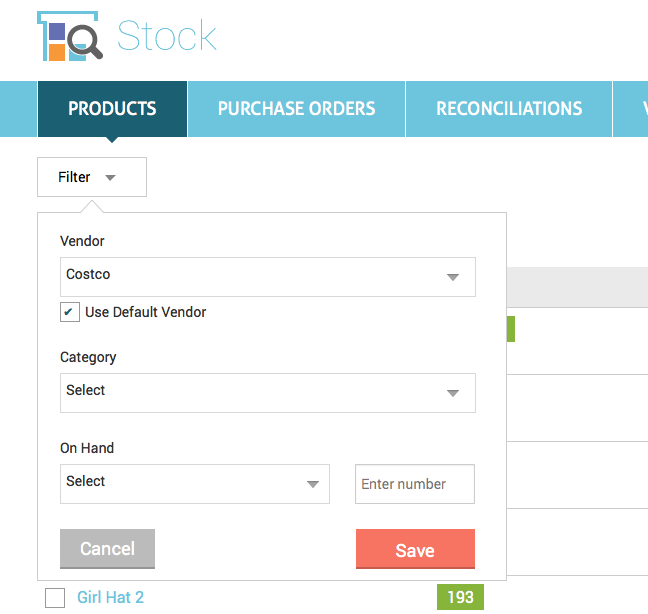
In order to set default vendors for all products, please click the "Purchase Orders" tab and use the "Level, Margin & Vendor" button to download the stock level, margin & vendor CSV file:
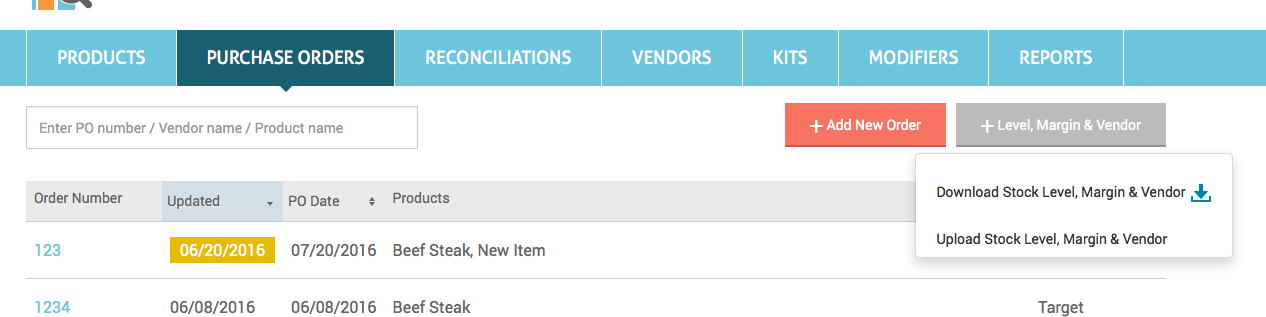
Enter the name of the Default Vendor for each product, then upload the CSV file using "Upload Stock Level, Margin & Vendor". If the default vendor does not exist in Stock app, it will create a new vendor for you.
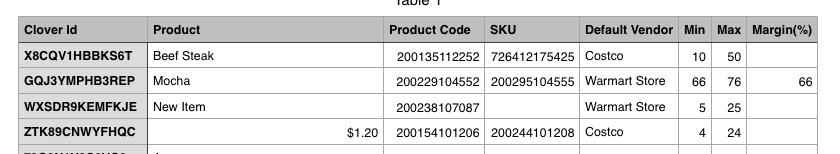
You can also view and edit the default vendor on the Product Details page or add vendor to products in bulk from Products page: